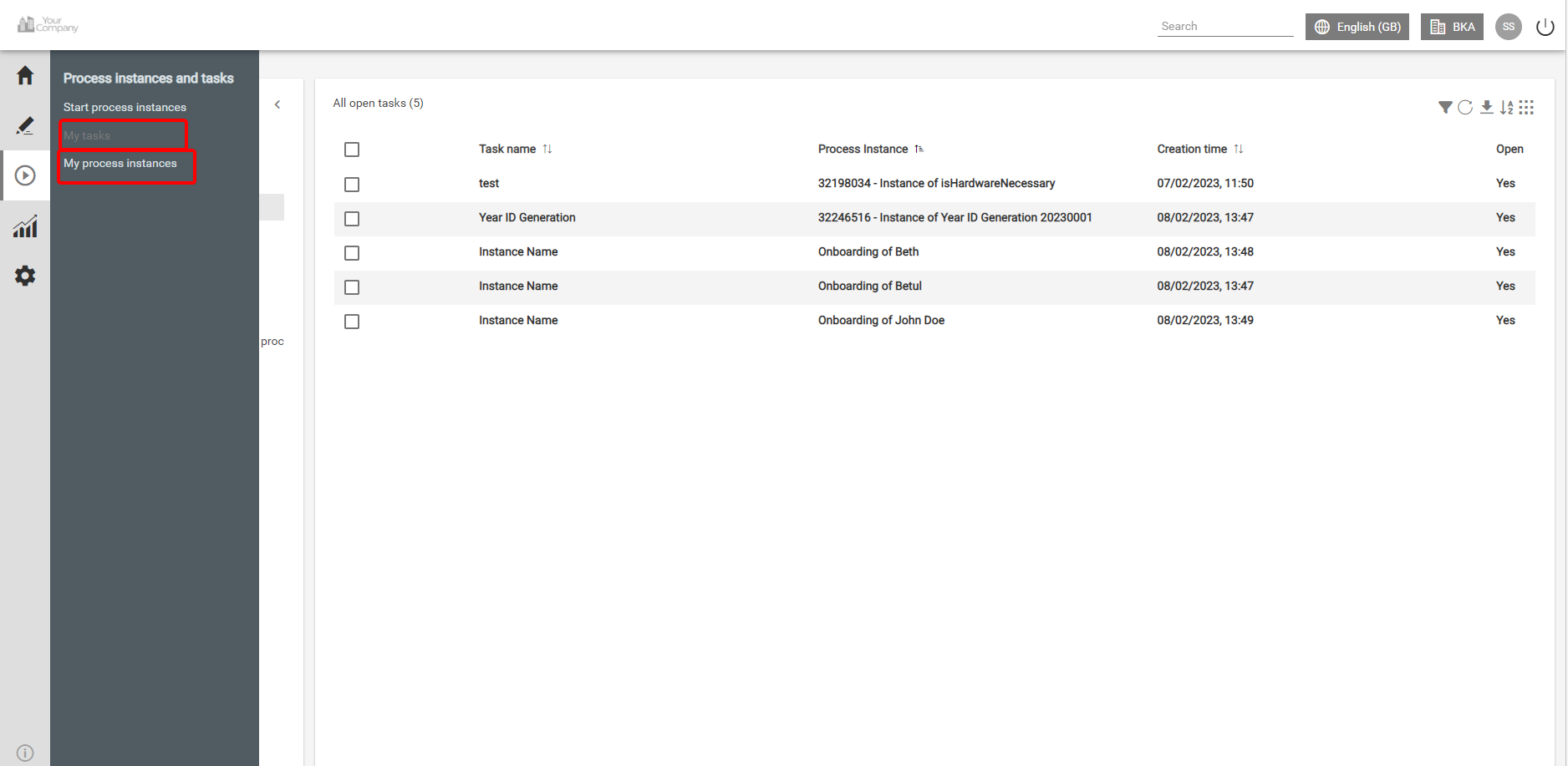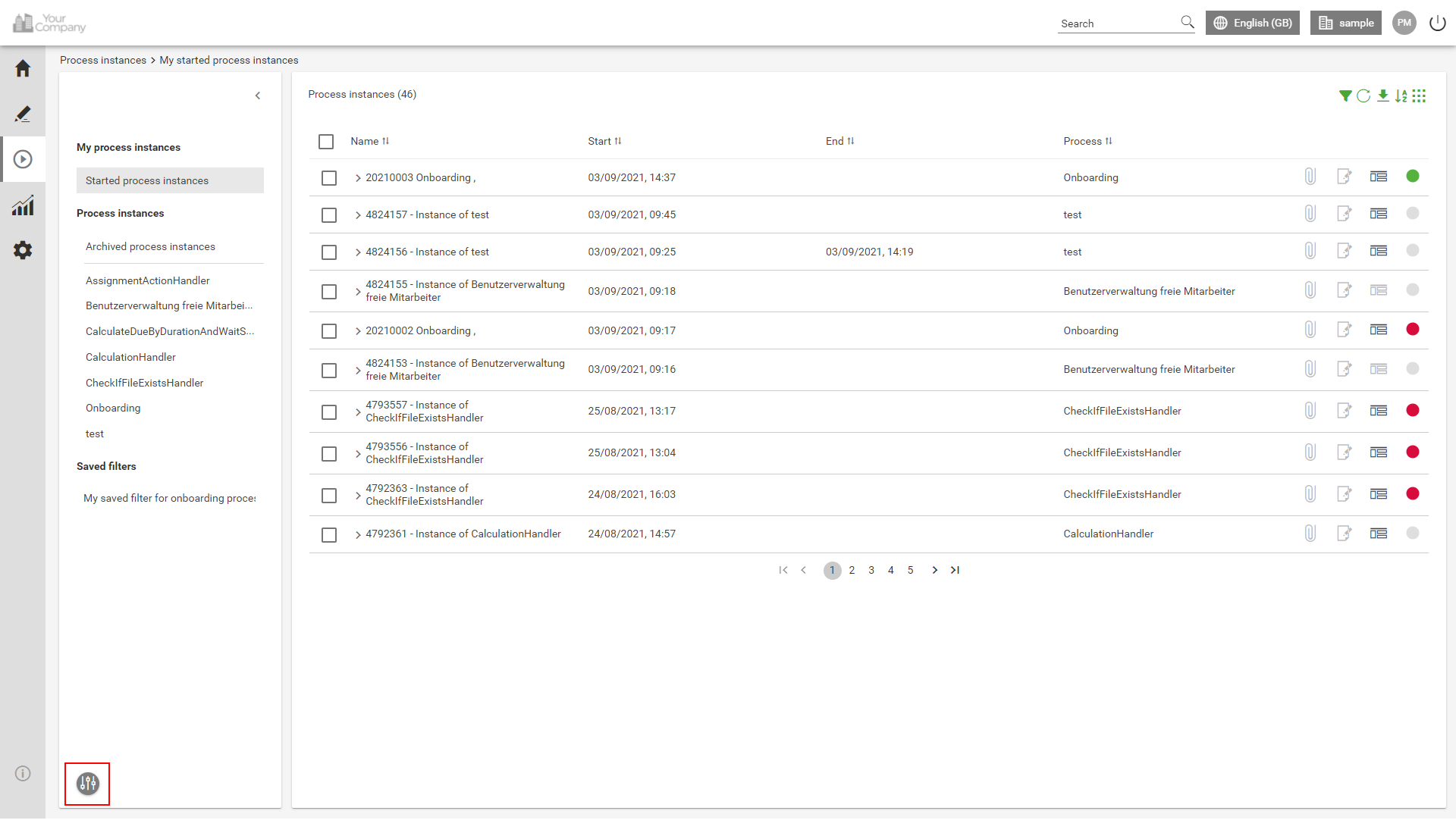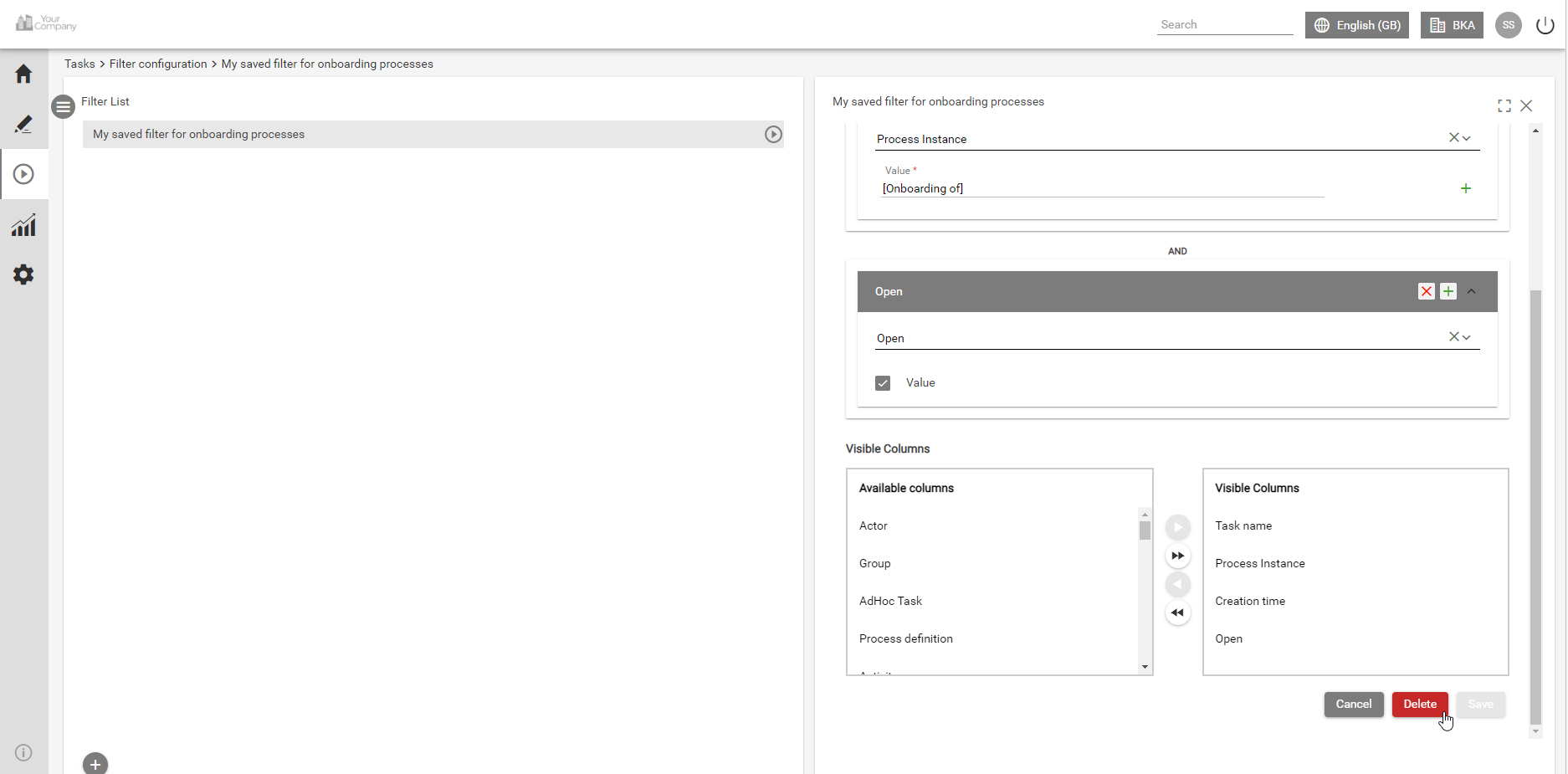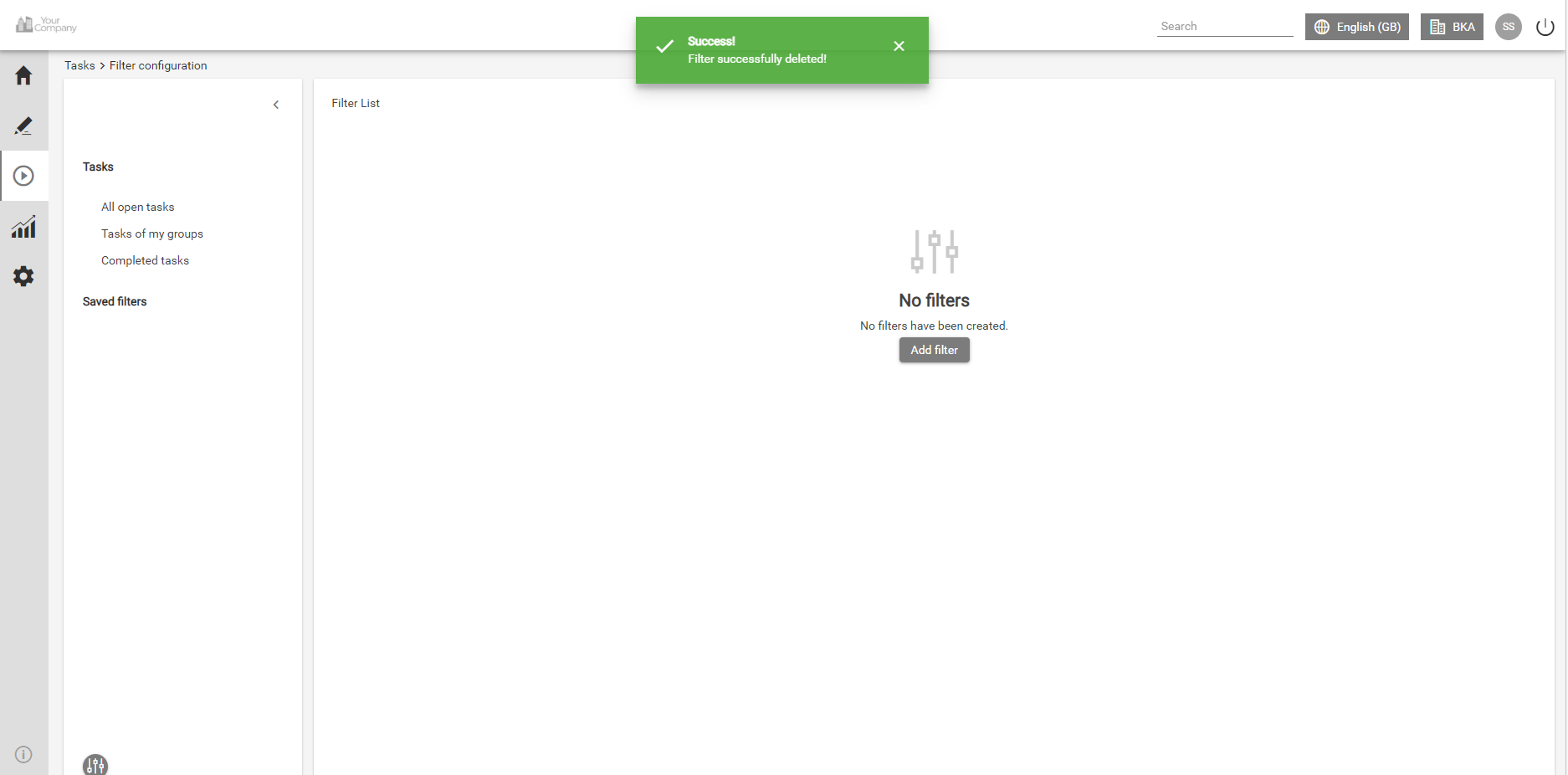| Table of Contents |
|---|
...
Click on the button 'Automate' in the Side-menu and select the option 'My tasks' or 'My process instances'.
For deleting a filter, click on the 'configure saved filters' icon in the left side menu in the lower-left corner.
Click on the corresponding filter name and the input area is displayed on the right hand side. Click on the button 'Delete' and confirm the query by clicking on the mark. A short message confirms the deletion. The filter name is immediately removed from the filter list and is no longer available as a menu item below the Saved Filter option.
| Info |
|---|
Please note that a deletion cannot be undone. |